ADRC Data Recovery Tools for Windows
- Free
- In English
- V 1.1
- (7)
Security Status
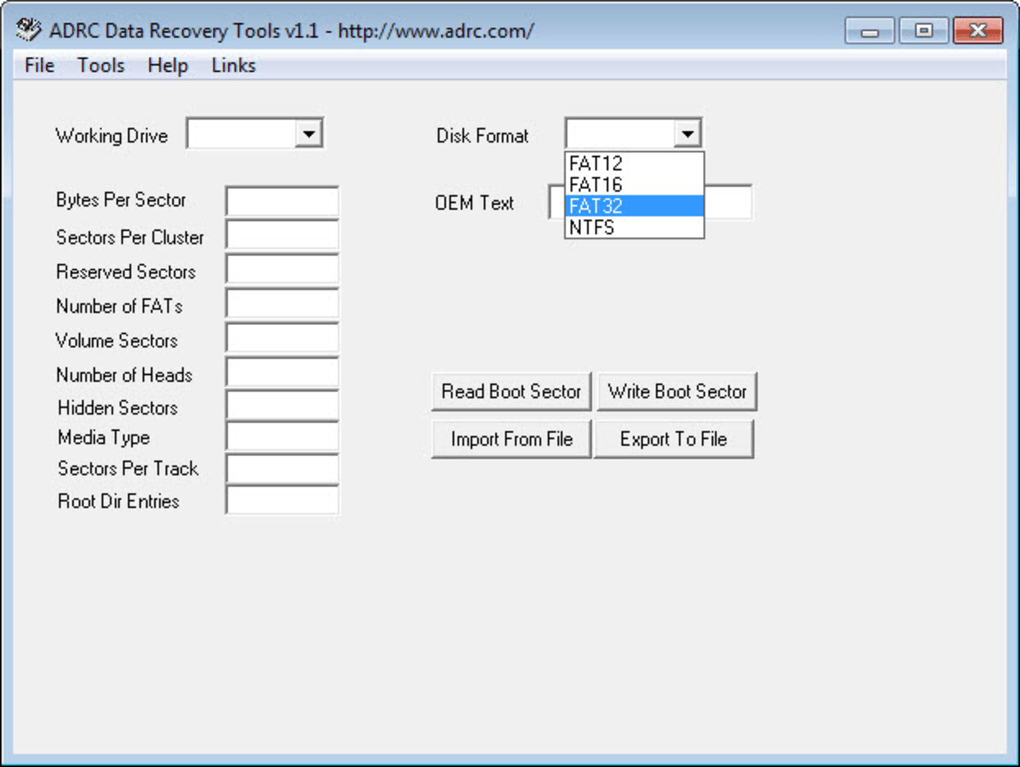

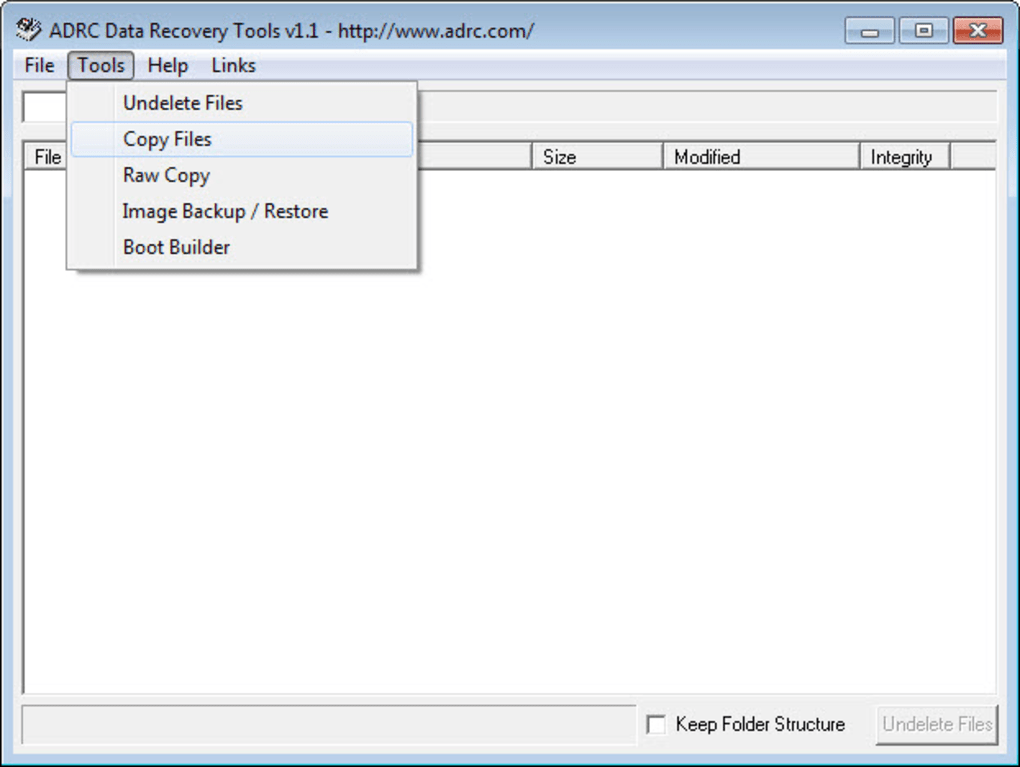
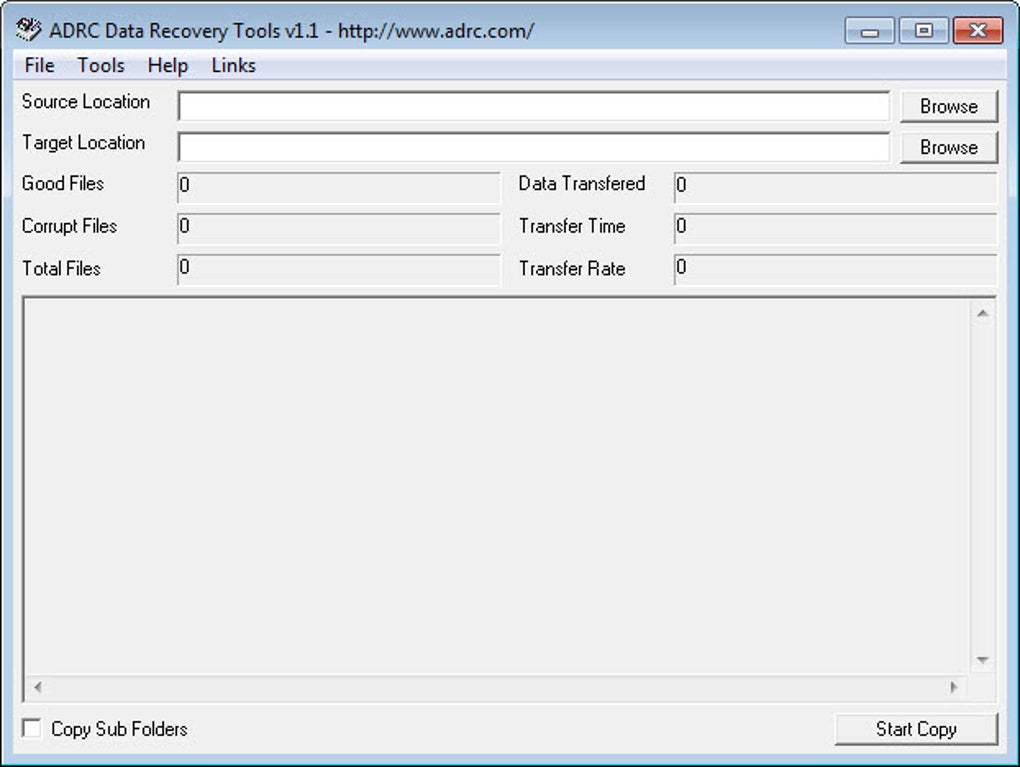
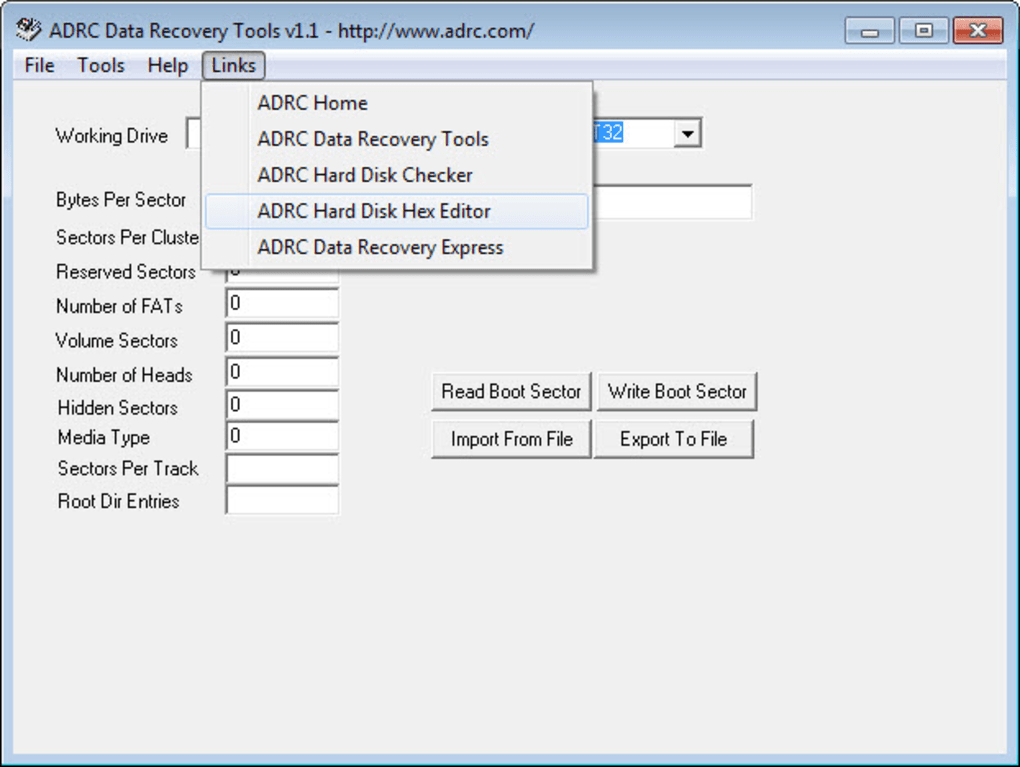
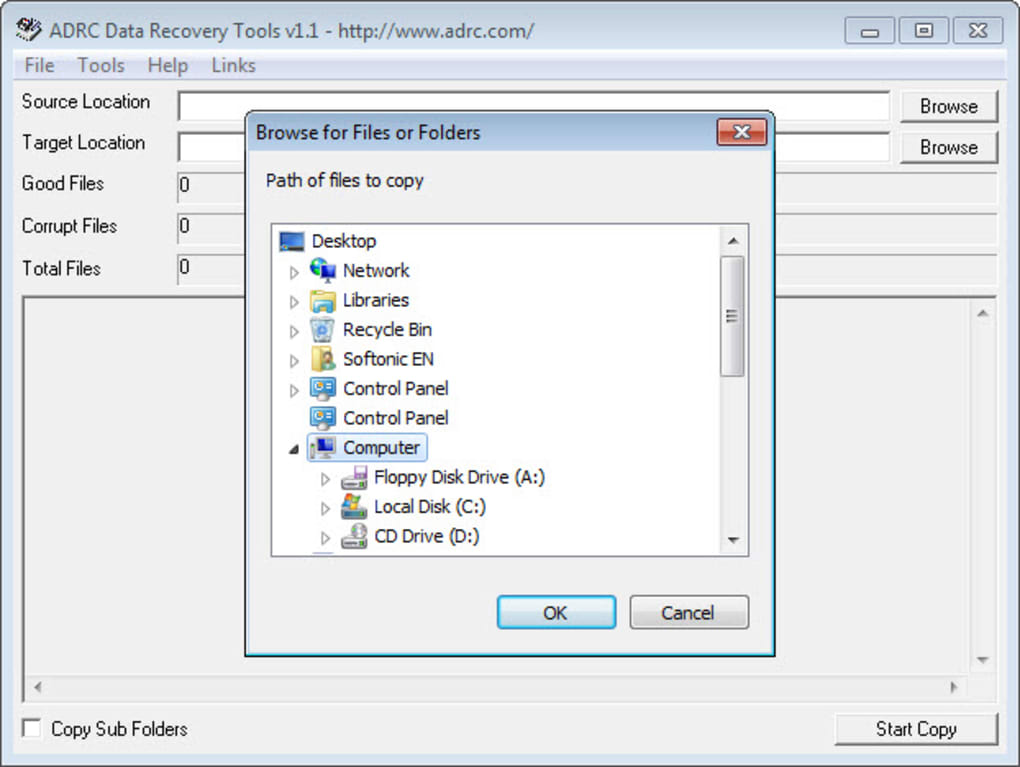
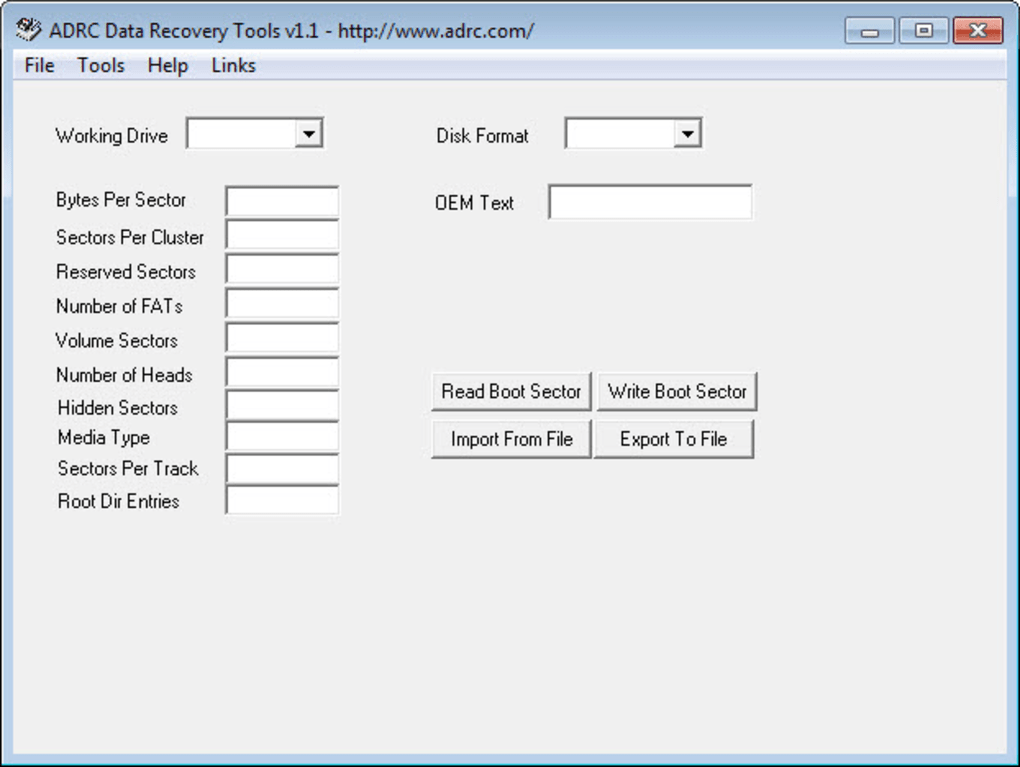
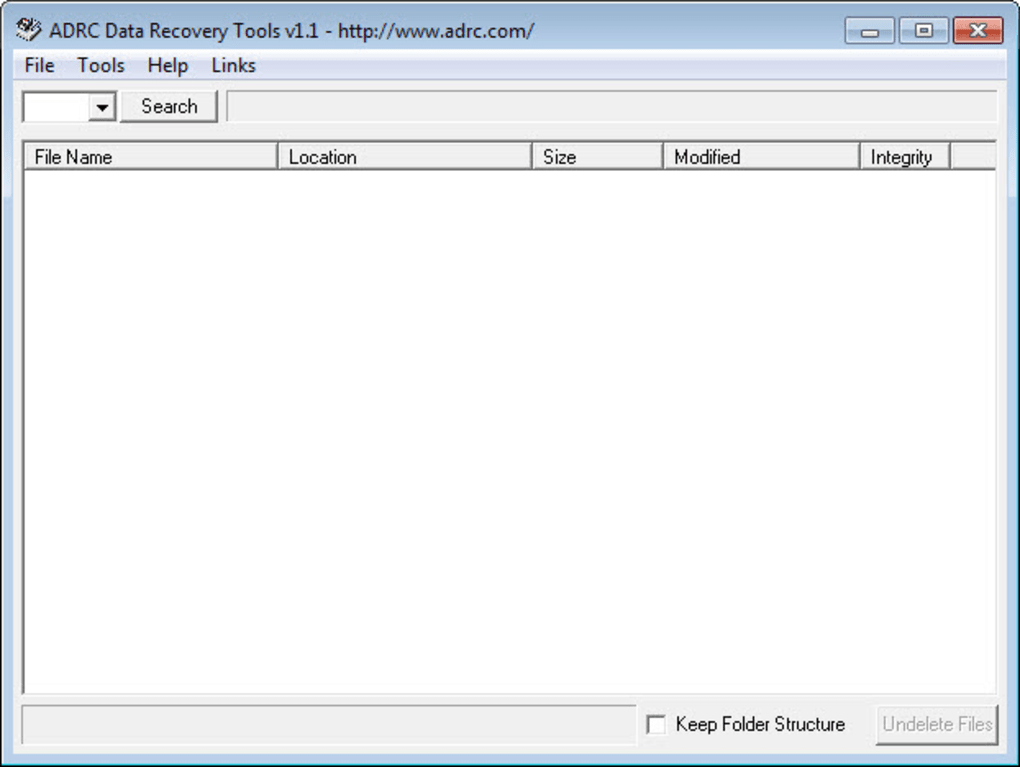
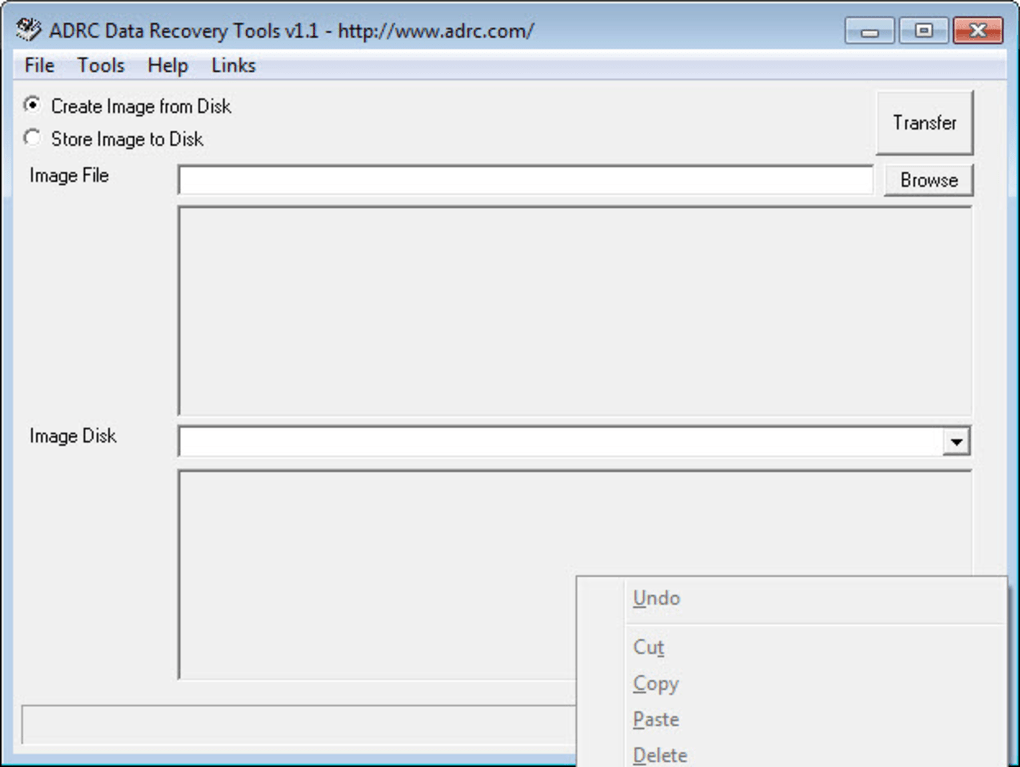
A useful collection of recovery tools
ADRC Data Recovery Tools is a utility that offers five useful PC recovery tools in one.
Software recovery programs like ADRC Data Recovery Tools can seem a bit daunting to try out for people who aren't entirely comfortable with how their PC runs. Thankfully, ADRC Data Recovery Tools offers a clean interface that is a breeze to use. Pick the drive on your computer that you want to focus on. Then choose the recovery function you want to perform in the tools tab to get started. It's as simple as that.
ADRC Data Recovery Tools has an online user guide that opens immediately upon your first start-up. Its categories are broken down by the recovery tools it offers: undelete files, copy files, raw copy, image backup/restory, and boot builder. If you're unsure how to use a particular function, the online guide is a big help. ADRC Data Recovery Tools works thoroughly and quickly to perform the function you've specified.
One issue that probably should be addressed for future versions of ADRC Data Recovery Tools is the error messages that crop up when you skip a step in the process. If, for example, you try to click a recovery function before selecting the drive you want files recovered from, you'll receive a small error message. This message unfortunately doesn't explain what you've done wrong; it just says an error has occurred. For people who are unfamiliar with how to use recovery applications like ADRC Data Recovery Tools, this might throw them even farther off understanding the process.
ADRC Data Recovery Tools is still a useful 5-in-1 program to perform recovery functions on your PC's drives.
In Softonic we scan all the files hosted on our platform to assess and avoid any potential harm for your device. Our team performs checks each time a new file is uploaded and periodically reviews files to confirm or update their status. This comprehensive process allows us to set a status for any downloadable file as follows:
- Clean
It’s extremely likely that this software program is clean.
What does this mean?
We have scanned the file and URLs associated with this software program in more than 50 of the world's leading antivirus services; no possible threat has been detected.
- Warning
This software program is potentially malicious or may contain unwanted bundled software.
Why is the software program still available?
Based on our scan system, we have determined that these flags are possibly false positives.
What is a false positive?
It means a benign program is wrongfully flagged as malicious due to an overly broad detection signature or algorithm used in an antivirus program.
- Blocked
It’s highly probable this software program is malicious or contains unwanted bundled software.
Why is this software program no longer available in our Catalog?
Based on our scan system, we have determined that these flags are likely to be real positives.